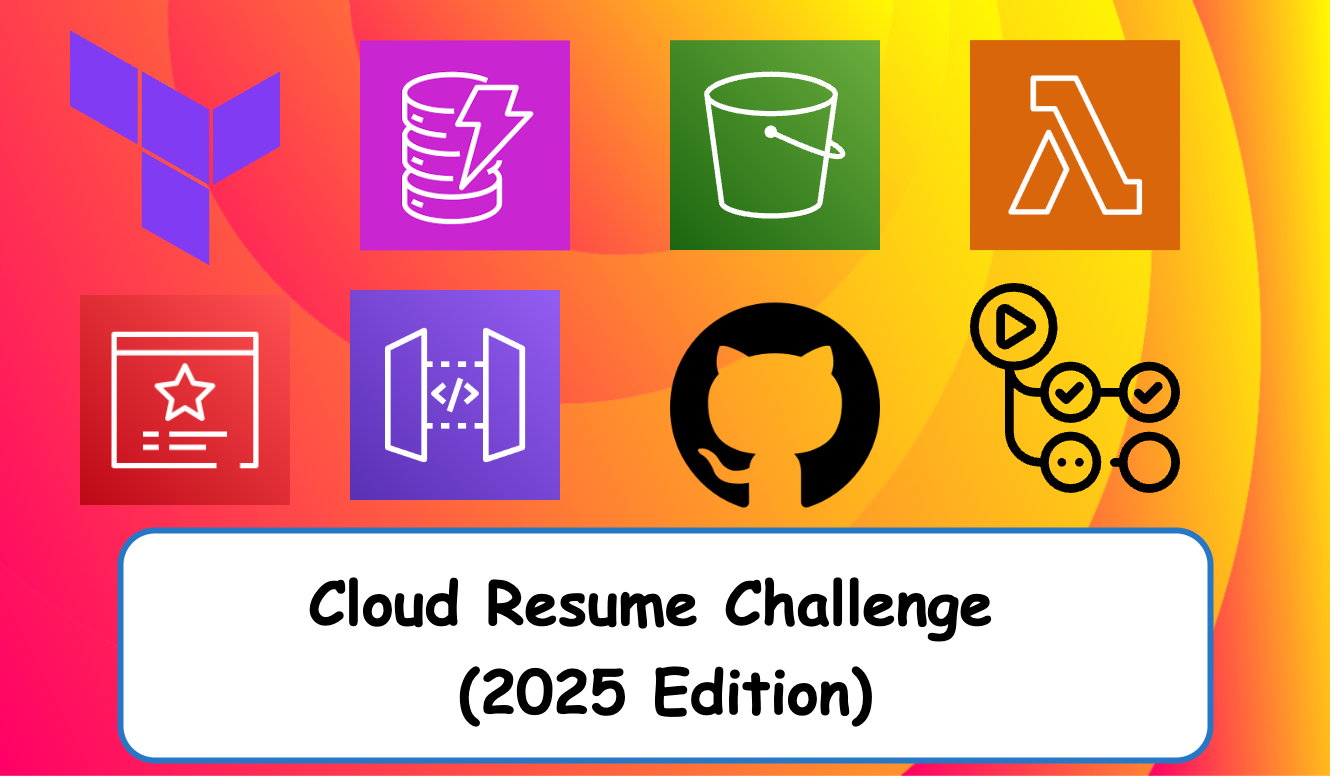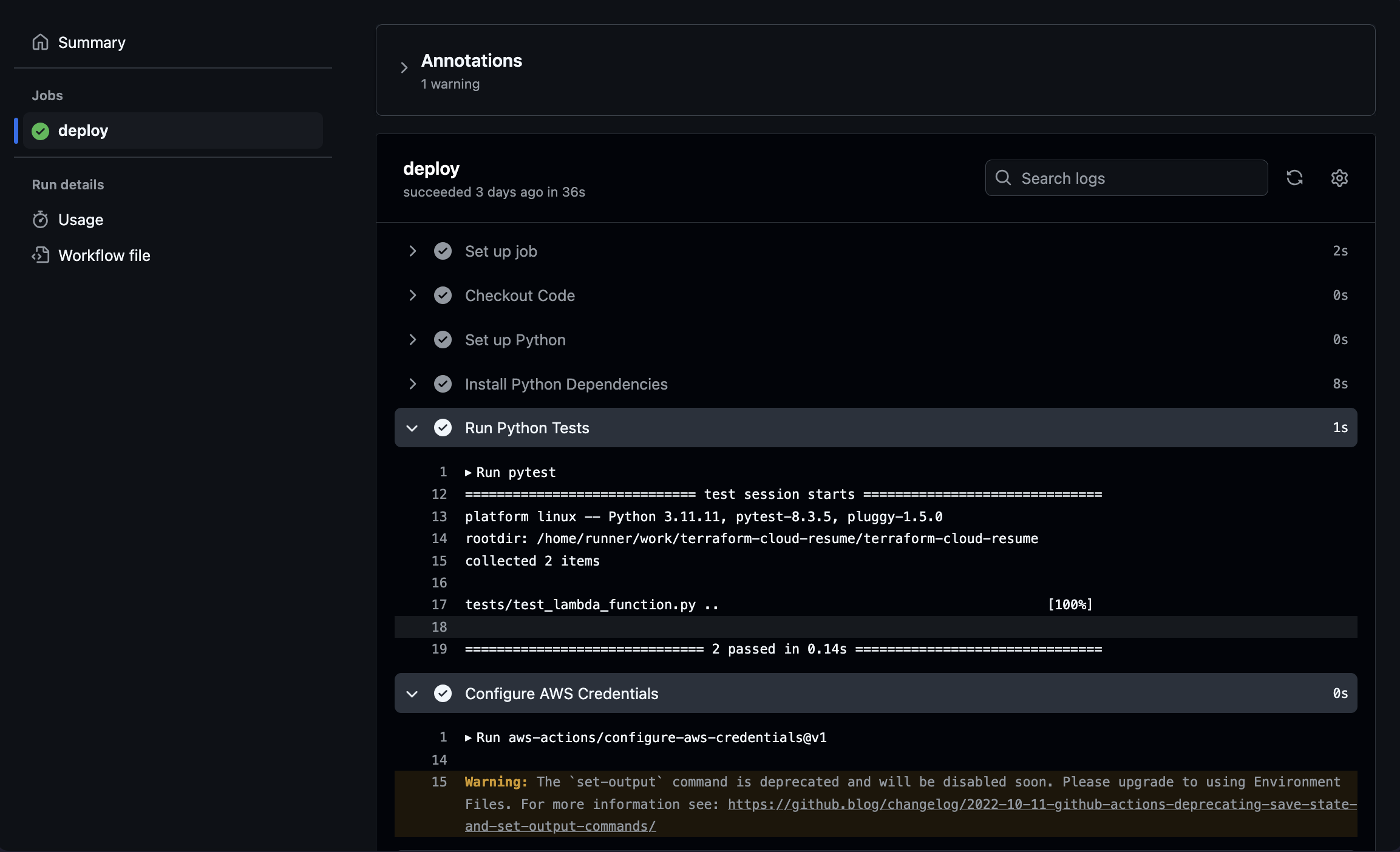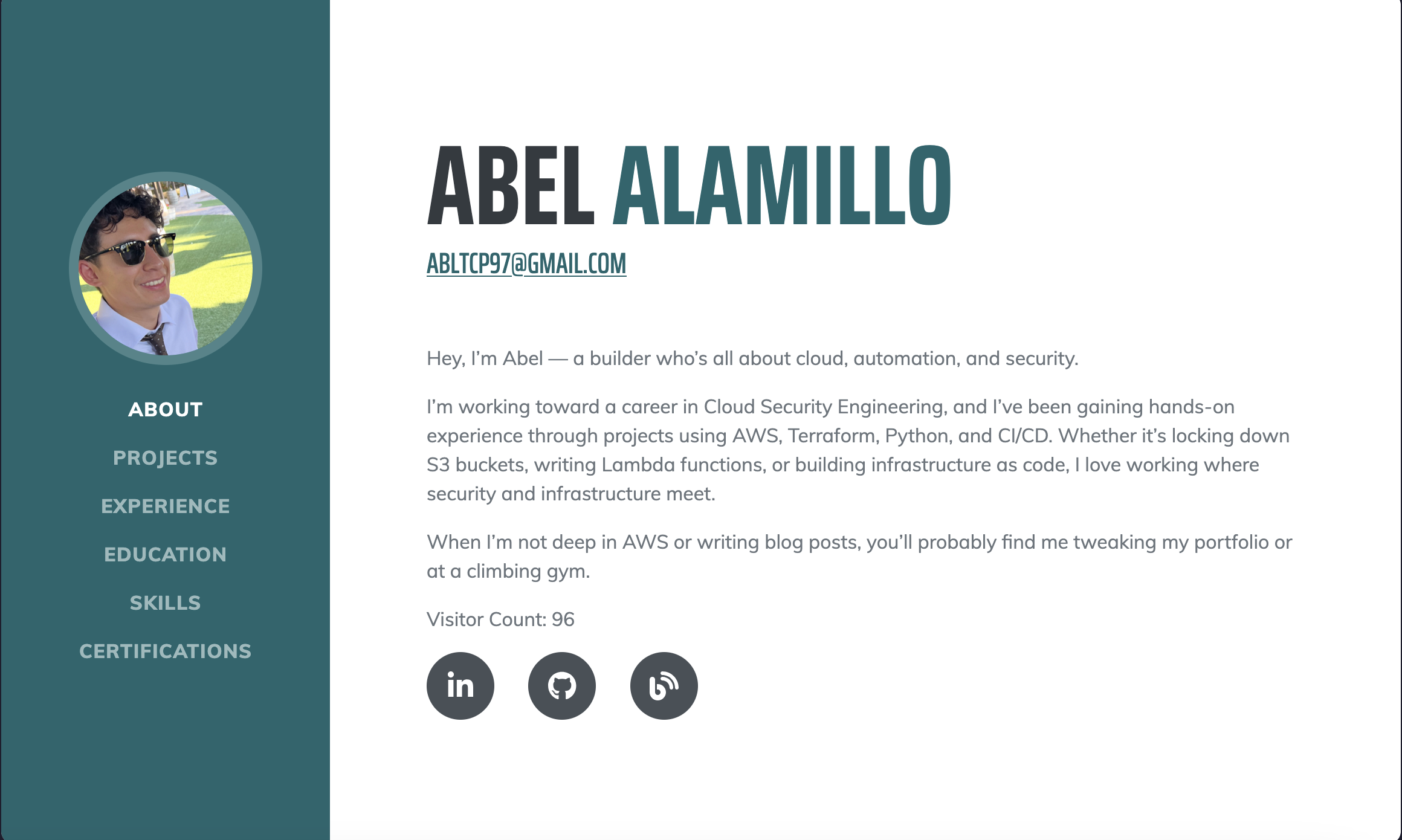S3 Me Now: How I put my Resume in the Cloud
How I built a secure, automated, static site deployment pipeline using Terraform, GitHub Actions, and AWS.
👋 Welcome back!
I apologize for the wait between blog posts. I have developed an interest in the Cloud and AWS during one of my research phases of Cybersecurity which lead me to find the Cloud Resume Challenge! I found it appealing and sparked a new interest in coding infrastructure I never knew I had! Without further ado let’s jump in and I hope you enjoy my blog post!
The Cloud Resume Challenge was created by Forrest Brazeal, it’s a hands-on project that pushes you to build a resume website using a full serverless stack on AWS. No drag-and-drop builders here—just code, cloud services, and architecture.
I took the challenge and decided to treat it like a production build. I wanted it to be secure, automated, and something I could show off to potential employers—not just tell them about.
What I used is Terraform, GitHub Actions, and a bunch of AWS services to build a public, serverless cloud portfolio from the ground up. And I wrote this blog because I like to talk about the decisions, the confusion, the fixes, and what I learned along the way.
🧠 Why Bother?
I’m into cloud security, DevSecOps, and building things that run in the real world. This challenge gave me a space to:
- Prove I can ship something public and production-grade
- Get deeper with Infrastructure as Code and CI/CD
- Build a portfolio that’s more than just a GitHub repo (Was Guilty of this)
- Practice secure, serverless-first design in AWS
For anyone looking to stand out in cloud or DevOps, this is the kind of project that does the talking for you.
📐 How It’s Built (The Architecture)
The setup is 100% serverless, with security and automation baked in from the start.
- Frontend: Static HTML/CSS/JS on S3, served via CloudFront, secured with ACM (HTTPS)
- Backend: Public API Gateway calls a Python Lambda that tracks visitors in DynamoDB
- IaC: Everything is built and maintained in Terraform
- CI/CD: GitHub Actions deploy the site and apply infra changes
- Security: IAM with least privilege, GuardDuty, and tight public access controls
It’s simple, clean, and reproducible.
🧱 How I Built It
1. 🔨 Setting Up the Infrastructure with Terraform
I started with two S3 buckets—one for my resume site, one for the Terraform state. DynamoDB handled state locking and visitor count tracking. I also spun up:
- A Python-based Lambda + API Gateway
- CloudFront with ACM for HTTPS
- Cloudflare for DNS + domain (
portfolio.aalamillo.com)
1
2
3
4
resource "aws_s3_bucket" "portfolio_site" {
bucket = "portfolio-site-aalamillo"
website { index_document = "index.html" }
}
CloudFront is picky. A simple mismatch in origin IDs gave me a NoSuchOrigin error. Which took me a while to figure out.
2. ⚙️ CI/CD with GitHub Actions
I split my project into two repos:
portfolio-deploy: Infra managed by Terraformportfolio-site: The frontend code
I can’t tell you how many times I made commits and then realized I forgot change another part of the code. I need to check twice commit once.
GitHub Actions handles deployment on every push. It syncs to S3 and invalidates the CloudFront cache.
1
2
- run: aws s3 sync . s3://portfolio-site-aalamillo --delete
- run: aws cloudfront create-invalidation --distribution-id XYZ --paths "/*"
Handling secrets between terraform and Github Actions? Make sure the outputs are passed securely and scoped properly!
3. 🐍 The Lambda: Visitor Counter
This function is simple but unbreakable. It ultizies boto3 to connect to DynamoDB and increments the visitor count.
1
2
3
4
5
6
7
8
9
10
11
def lambda_handler(event, context):
table = boto3.resource("dynamodb").Table(os.environ["TABLE_NAME"])
new_count = get_and_increment_visits(table)
return {
"statusCode": 200,
"headers": {
"Content-Type": "application/json",
"Access-Control-Allow-Origin": "*"
},
"body": str(new_count)
}
Got a CORS error? Remember to handle the headers in the lambda itself-don’t assume the API Gateway will handle it all. (I learned the hard way.)
🧪 Debugging, Testing, and Hard Lessons
Unfortuntely, testing couldn’t just be a checkbox I tick off. I used pytest to write unit tests for the Lambda logic, with mocked DynamoDB responses. Each commit the tests are ran on the CI Pipeline.
Tricky Bugs I ran into:
- I had an early
returnstatement that made the rest of the code afterwards unreachable in lambda. - Had some S3 access erros that needed public access blocks lifted and properly managed in terraform.
- Encountered a race condition with terraform and apply-order that required me to use a
depends_onblocks.
Debugging infrastructure code is tedious but awarding because you learn a lot.
✨ What I Got Out of It
- Site is live: www.aalamillo.com
- Vistor counter works like a charm!
- Infra is modular, secure, and 100% in code.
- Blog hosted separately at blog.aalamillo.com
And I’ve now got a real-world portfolio I can show- not just talk about.
🧠 Final Thoughts
This project wasn’t just about getting my resume online, it was about proving I can build, secure, and automate a full-stack cloud application. It pushed me to adopt best practices, learn better debugging skills, and gain a deeper understanding of AWS. Now, armed with actual experience I might go do the AWS Certificates!
If you’re starting out in cloud or DevSecOps-or just want a project that shows what you can actually do- I’d highly recommend taking this challenge on.
Let’s chat! Find me on Linkedin or check out more of my work on Github.